In the world of mobile app development, few terms cause as much confusion as Deep Links vs Dynamic Links vs Universal Links. They are often used interchangeably, leading to misunderstandings about what they do, how they work, and which one you actually need. This guide will provide simple, clear definitions to end the confusion for good.
We will break down each concept, explain how they relate to each other, and clarify the critical difference between a technology and a product name.
Section 1: What is a Deep Link? (The Foundation)
Let’s start with the simplest concept. A deep link is any link that takes a user to a specific piece of content inside a mobile app they already have installed.
That’s it. If a link opens your app directly to a specific product page, a user’s profile, or a particular message thread, it’s a deep link. It bypasses the home screen and takes the user deeper into the app’s content.
Analogy: Think of a deep link as a specific bookmark for a page inside your app, not just a shortcut to the front door. A standard website link (yourapp.com) is the front door. A deep link (yourapp.com/products/123) takes you directly to the specific aisle and shelf where product 123 is located.
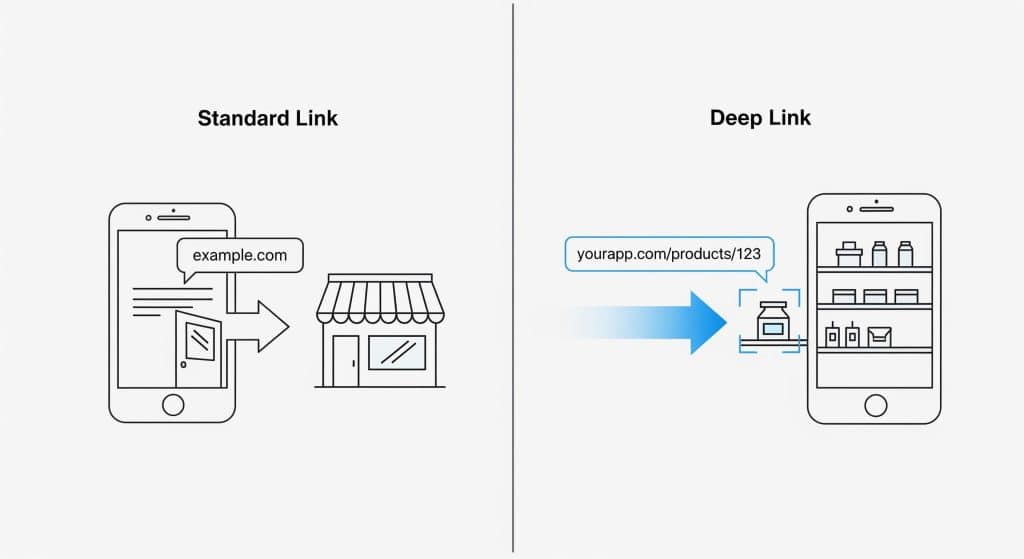
Section 2: What are Universal Links & App Links? (The OS-Level Technology)
So, how do deep links actually work? The magic happens through technologies provided by the operating systems themselves.
- Universal Links is Apple’s technology for iOS.
- Android App Links is Google’s technology for Android.
These are the secure, modern implementations of deep linking. They work by creating a trusted association between your website domain and your mobile app. When a user with your app installed clicks a link from your domain (e.g., https://shop.yourbrand.com), the OS intercepts it and opens the app directly, rather than the website in a browser.
However, they have one crucial limitation: Universal Links and App Links only work if the user already has the app installed. If the app isn’t on their device, the link simply opens your website in their browser, and the trail goes cold.
Section 3: What is a “Dynamic Link”? (The Product vs. The Technology)
This is the source of most of the confusion in the deep link vs dynamic link debate. The key thing to understand is this:
“Dynamic Link” was Google’s brand name for a product (Firebase Dynamic Links) that did more than just deep linking.
The underlying technology, which is more accurately called dynamic deep linking, is a smart link that bundles multiple technologies into a single URL. It creates a seamless user experience by intelligently routing users based on their platform and whether they have the app installed.
So, while a “deep link” has a single destination (a screen in your installed app), a “dynamic link” has conditional logic. It asks a series of questions to figure out the best place to send a user. This brings us to the magic ingredient.
Section 4: The Key Differentiator: Deferred Deep Linking
What is a dynamic link’s most powerful feature? It’s called deferred deep linking.
This is the “magic” that made products like Firebase Dynamic Links so valuable for user acquisition and marketing. It ensures the user journey is never broken, even if the user needs to install the app first.
Here is the step-by-step flow of a true dynamic deep linking service:
- A user clicks a link (e.g.,
tapp.so/promo-abc). - The service checks the user’s device (iOS or Android) and whether the corresponding app is installed.
- If the app IS NOT installed: The user is seamlessly redirected to the correct App Store or Google Play Store page.
- The user installs and opens the app for the first time.
- The Tapp SDK, now running in the app, retrieves the context from the original link the user clicked (
promo-abc). This is the “deferred” part—the data was waiting for the install to complete. - The app uses this data to route the user to the specific promotional content, creating a perfect, uninterrupted journey.
This is the feature that standard Universal Links and App Links lack on their own. Deferred deep linking is what turns a simple link into a powerful tool for growth. Platforms that provide this functionality, like the ones compared in our Tapp vs. Branch vs. AppsFlyer article, are essential for modern mobile marketing.
Conclusion: Putting It All Together
Let’s summarize the relationship in one clear sentence:
The product once called Firebase Dynamic Links used OS-level technology like Universal Links to provide the crucial feature of deferred deep linking, which is the core of what we now call dynamic deep linking.
The shutdown of Firebase Dynamic Links, as detailed in our Ultimate Guide to the Firebase Dynamic Links Deprecation, didn’t eliminate the need for this technology—it just means you need a new provider. Tapp gives you this same powerful, context-aware routing in a simple, reliable package, allowing you to create seamless user journeys and drive growth.
Now that you understand the technology and Deep Links vs Dynamic Links vs Universal Links, see how easy it is to implement. Explore our Technical Guide: How to Replace Firebase Dynamic Links with Tapp.
Ready to move past the confusion? Start your free Tapp trial and create your first truly dynamic link in minutes.
